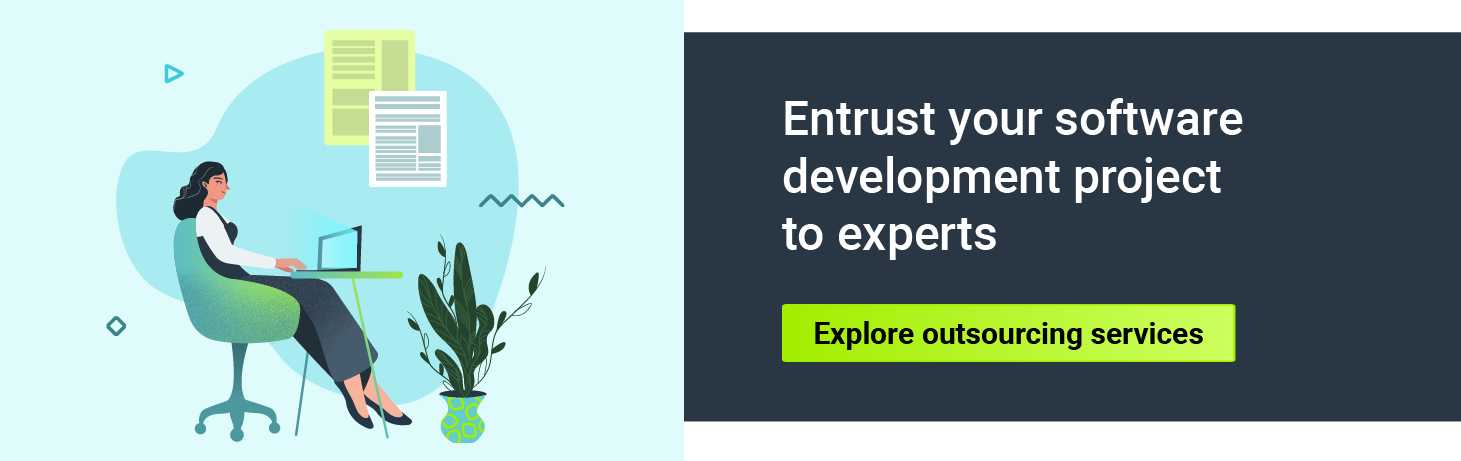The software development life cycle (SDLC) is a process for building and delivering software – each of its phases helps with planning, building, testing, and maintaining an application.
Implementing the SDLC can ensure high quality, better-functioning software. What’s more, the SDLC optimizes strategy by dividing the main business goal into smaller, easier to achieve units.
However, it is hard to implement the software development life cycle wisely and adequately without a good understanding of its phases. In this article, you will read about the detailed phases of the SDLC and how they can be used to provide customers with high-quality products.
Why is the SDLC important in software delivery?
Nowadays, the competition in the market forces businesses to release new software faster and faster. It’s not easy to maintain the high quality of a software product when you have to race against competitors in an extremely demanding market. So, how do you avoid compromising on the quality you deliver to your customers, and still stay at the forefront of the race?
It is all about the process. The process is how you help your development teams and deliver on time with the agreed quality and usability. The SDLC enables teams through better communication and collaboration. It also increases the clarity of actions taken and the subsequent steps while developing the project. Transparent division of phases, frequent reviews, and closer cooperation results in seamless work by your specialists and mitigates the risk of miscommunication or non-understanding of the project’s goal.
How does the SDLC process look when you implement it as part of a project? In the graphic below, you can see its phases in the big picture.

Planning stage
This phase of the software development life cycle sounds obvious, but it is worth exploring. Without good planning, a project will not have a clear scope and purpose. The goals, costs, and teams’ structure are set up at this stage. Furthermore, during the planning (and every later stage), there is also room for constant feedback from the target group, developers, and other stakeholders.
Analysis and defining requirements
This is the time to think about precisely what requirements the application should meet. At this phase, the developers often create a software requirements specification document. An SRS document is a description of the software’s aim and expected performance. It also includes the functionalities that the application should offer.
With requirements clearly defined, the design of the UI & UX of the application and its other elements like front- and backend, API or 3rd party services will be more accessible.

Design
The team will be focused on the application architecture and programming, including defining the application’s programming language/industry practices and methods of solving problems and performing specific tasks. The team begins to create the user interface and choose the platforms on which the software will run based on outlined application designs. And last but not least, security. How will the software be protected? How will user passwords and data be secured? This is the stage in which to tackle these issues.
How else does design thinking influence the SDLC process? Read our previous article to check out how the software product development process looks from the UX perspective.
Many companies decide to build a prototype at this stage of the SDLC process. An early-build prototype, and its validation by potential users or the client reduces project risk. It is the most efficient way to check how planned features work in practice and where there is still some room for improvement. However, if you want a UX prototype to really benefit your business, you should know how the UX prototype process works in practice.
When the design and prototype are done, it is time for coding and implementation.
Implementation and coding
The developers’ work gets up to speed when it comes to the coding phase. Every feature designed earlier needs to be changed into code, and all components have to be implemented. If there is more than one developer working on the project (and that is the most common scenario) a focus on teamwork is also needed. A further priority is to find and fix bugs and errors as soon as possible in order to deploy high-quality code. To make the developers’ job easier, it is worth preparing detailed documentation as a guide to better understand the application's aim and purpose.
There is no good quality code without testing. Testing helps to eliminate any lone errors that slip under the radar.
Testing
This stage is completed before releasing the product to users or starts even before coding in test-driven development (TDD). Most tests (if not all) should be automated, especially if you have implemented CI/CD pipeline. The goal of the testing phase is to ensure that every feature works as expected.
How can you clarify the testing process and choose the right types of test for your project? You will find the answers to these and other questions in our article about software testing and its importance for the SDLC process.
Deployment
First of all – you should be aware that the initial deployment is always challenging. When the testing achieves positive results the application is allowed to see the light of day and make it available to users or customers. This is a key moment to improve scenarios based on real-world situations. Even though this process is automated (as a general rule), you and your teams should stay watchful since deployment is a complex process. Often, several systems and devices must be integrated and in some cases, more time and effort can be necessary to complete this stage successfully.
The deployment phase, at first sight, might seem to be the final phase. Nothing could be more wrong – it is only the beginning.
Maintenance
The maintenance stage is probably the most crucial one of the SDLC process. Based on users’ feedback after using the product in a real environment, you are able to improve your product with new features and eliminate any recurring bugs and possible vulnerabilities. The role of the development team at this phase is to look after the existing product, keeping it up-to-date with modern user needs and technology requirements.
Every SDLC is tailored to your unique situation. How can they differ from each other? The answer is right below.
SDLC models
While the stages and activities of SDLC processes tend to be broadly similar for each project, there are some variations. The following is a quick description of the most popular SDLC models.
Waterfall model
The waterfall, or linear sequential model is a real veteran—it is one of the oldest and most classic of the SDLC models. Being linear, the team cannot move to the next phase without completing the previous one. This is its most serious drawback – in the waterfall model no working software is produced until late during the life cycle.
This approach can cause serious delays and limit iterative work, often making implementing unscheduled features and changes much harder. However, not to be overly harsh, this straightforward model can work well for projects that do not demand flexibility.

V-model
“V” stands both for verification and validation, and it is often seen as an extension of the waterfall model. Here, a testing phase is included in each waterfall stage. The process is longer but eliminates the more serious bugs that can occur at the final stages of the process.

The Agile model
The agile model allows for more frequent changes while developing a project. It focuses on providing flexibility and adaptivity while creating software. It bases on ongoing release cycles, and each iteration includes testing the product.
In Scrum, one of the widest adopted Agile methodologies, work is divided into segments (sprints). During each sprint, the software can be released to the customers, so every newly occurring change to the requirements can be considered during the process.
Agile is often chosen by startups and smaller organizations when the project requires more flexibility.

Iterative model
The iterative model, being similar to the Agile approach, is a response to the waterfall model’s limitations. A basic version of the software is created earlier in the process and is tested at the end of each phase – unless the software will not achieve the expected results, there is no option to go further. The whole product in the iterative model can be modified more seamlessly. Thanks to focusing on testing and prompt upgrades, bugs and errors are found as soon as possible, so the application can be released to the market quicker.
When choosing the iterative model it is worth being aware of one major thing: when automation is not applied, more frequent and repetitive iterations can quickly consume resources.

Spiral model
The spiral model is more flexible compared to those above. It consists of four phases: planning, risk analysis, engine, and evaluation. The evaluation phase initiates a new iteration. This model works especially well for more complex projects where risk limitation is important. It is also a good choice for organizations unsure of future project requirements, including what kind of upgrades/modifications it might demand.
The spiral model is probably slightly more complicated than others on this list. However, the fact that risks are less likely to occur during project development compensates for its complexity.

Learn more about SDLC methodologies and which one to choose for your project in our new article. You will find there many graphic representations of the above mentioned models to give you an even better insight into the topic.
SDLC best practices
The multitude of possible methodologies can be overwhelming at the beginning of a project. Below, you can find some universal practices that will help you improve your SDLC process, no matter which methodology you choose.
- Keep your working code secure
No matter if it is a physical or virtual (cloud) location, the code should be kept in an isolated, single place with secure access and encrypted connection.
- Do not neglect your SDLC alone – manage it
Implementation of the software development life cycle should not be the final step. If you care about great results (we are sure that you do), then you have to monitor the SDLC with a dedicated management system. By doing so, it is possible to implement additional analytics or monitor possible bugs.
- Remember CI
Continuous Integration (CI) helps to coordinate the team’s work and focuses on building code in small batches. Here, automation tools like Jenkins are helpful for testing and merging new code as seamlessly as possible. CI ensures that developers use compatible technologies instead of building the project independently and trying to integrate their separate parts during the final development stages.
If you are interested in the CI/CD topic, you can read our previous publication and check out what CI/CD is in detail.
Conclusion
Implementing the software development life cycle in your company definitely benefits your business and improves the work of your development teams. Taking a closer look at how the SDLC stages look in detail and how the SDLC models can differ from each other will hopefully help you choose the right one for your business and future projects.