The task of QA is not only verification or validation but also to take a holistic view of a project to find and implement appropriate work and process methodologies. From this article you will learn more about QA automation—what it is, how to implement it, and how it can improve the development process.
QA automation—meaning
QA (quality assurance) focuses on fulfilling all the needed software requirements to provide the user/client with the best quality product. Quality assurance is not only about detecting the bugs themselves but it is also about tailoring test types to the software from the very beginning of the project. Automation in QA allows for taking some weight off the testers’ shoulders—they do not have to perform every test themselves anymore. Now, technology is their helping hand.
If you are looking for more information about QA, and how it is different from QC, our previous article might interest you.
How to implement QA automation effectively?
It is worth considering what you can do to clear the path to automation. First of all, you might review the list of free tools and consider whether they are suitable for your team's daily work. Presenting the possibility of process automation without a financial overhead, together with the advantages of automation, and a pilot plan for implementation can convince the team/company to introduce tools that will support automation for the project.
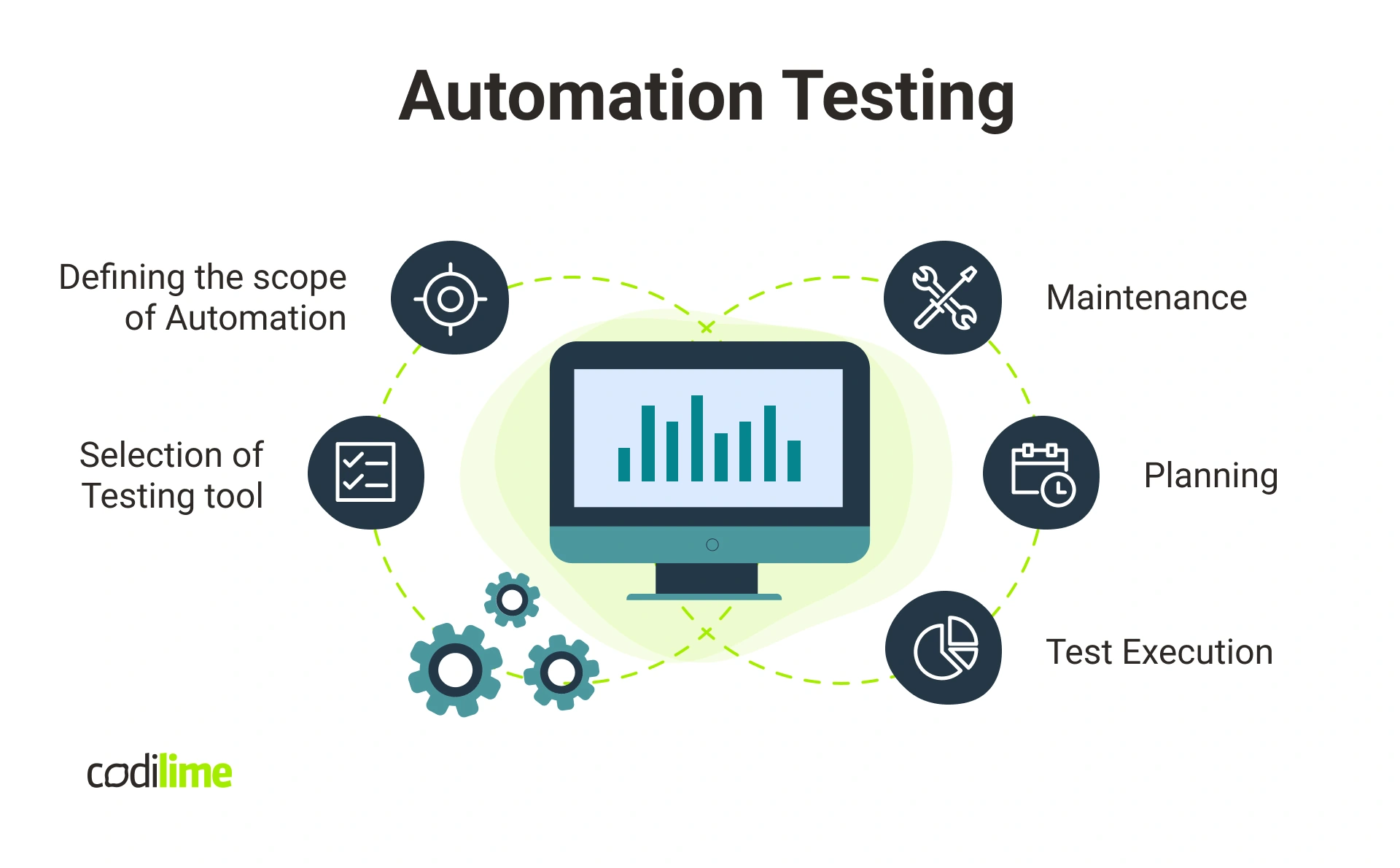
How to choose the right QA automation tool?
The features that should be taken into account when you are choosing a tool are:
- UI usability and transparency,
- whether it is easy to learn,
- the possibility of multi-language scripting,
- documentation—if it is clear and helpful for implementation,
- easy integration with other tools (e.g., Jenkins
),
- number of available tutorials,
- support from the community in case of problems.
Despite the wide range of free tools, in some cases they may not meet our expectations. In this case, paid tools are waiting for us. It is worth considering how a paid-for tool might benefit both the project and the company - whether the tool can be more widely used in the company (not just for one particular project), and how much time and money will the implementation take?
Below, you can find a selection of paid tools that are worth your attention (and money):
- Katalon—an excellent tool for automating web, desktop, and API applications. No programming skills are required.
- Kobiton—many companies use this tool for testing mobile applications, including IBM and Uber.
- Ranorex—is used to automate GUI tests. Ranorex Studio's technology supports automation tests both for the most challenging legacy applications and recent web and mobile technologies.
- Cypress—is a front-end testing tool built for the modern web.
It should be remembered that we can create our own framework/automation tool from scratch (of course, if there is no appropriate tool available on the market, this might be the only choice for us. However, we would not want to make our work over-complicated.
There are a few aspects to have to consider when building a new framework from scratch during the project development process:
- The new framework is an additional time overhead.
- We risk many errors (which may not occur in the case of ready-made frameworks already tested by users).
- We also have the ongoing work of developing and maintaining the tool.
Building our own framework allows us to create a solution that will be perfectly suited to the team and project requirements. Nevertheless, it is worth approaching the topic very carefully. Developing a bespoke tool means considering issues like sacrificing additional time and money, being ready for more errors and bugs, and evaluating whether the solution would be helpful in further development projects.
Automation tools provide more than just test automation. They allow for generating quick, transparent test reports, which we can quickly and conveniently share.
However, no matter what option you and your team choose, there is no efficient QA automation without QA automation tools. QA automation tools enable more frequent testing, full use of hardware resources, and CI/CD testing as soon as the code changes and automatic deployment occurs.
QA automation benefits
How can your company benefit from QA automation?
- Saving testers’ time—no more losing time on writing extensive tests.
- Double-checking—there is always the option of checking test results manually.
- Shorten time-to-market of new features—bugs and errors are tracked down as quickly as possible.
- Less human interaction is needed—tests can be set up and run at any hour without manual input.
- Helpful reports—the reports given to the tester are complex and full of detailed information.
- Tests can be run simultaneously on multiple devices.
We are all human, and errors caused by our mistakes occur every day, but QA automation helps to limit their number during the development process. This approach is fast, reliable, and saves time (for your teams) and money (yours). Check the difference between manual and automated testing.
Conclusion
Of course, automation will not solve every issue. Automation should be introduced carefully and gradually, for example in the form of a pilot program. Before deciding to introduce automation, it is worth presenting a PoC and having a discussion within the team/project/company around the optimization of costs and profits that automation will bring with it.







