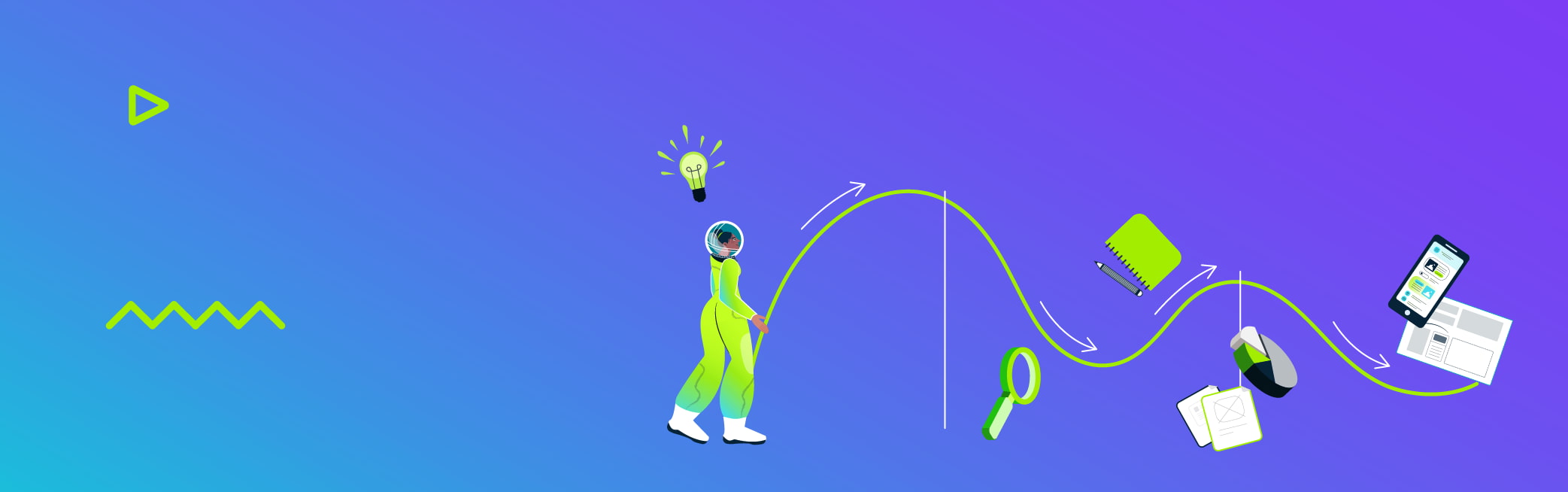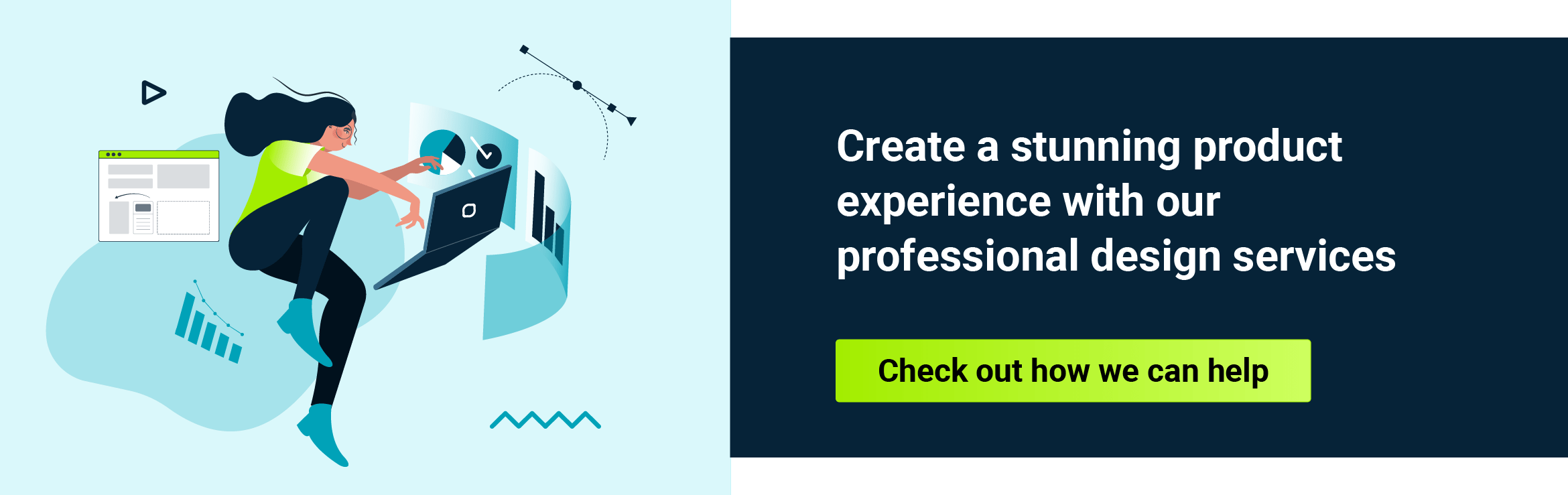The product design and development services market was valued at USD 9.4 billion in 2022 and is anticipated to exhibit a compound annual growth rate (CAGR) of 12.5% from 2023 to 2030. However, being aware of how this market and its importance are growing is not enough. This article will explore product design and its stages - including tips on how to implement them correctly.
Moreover, we will show you how to ensure your product design is in line with the necessary accessibility and inclusivity requirements. Read on to discover how to meet the needs of a diverse audience.
What is product design?
Product design is all about making a new product that meets customers' needs and requirements. This process includes research, trying out ideas, and testing them. The most crucial part is understanding customers preferences, including what bothers them, and their behavior.
Product design aims to create a product that's easy for people to use and meets their needs. When it comes to software, making it user-friendly is more than just how it looks. The underlying system design and other technical elements are just as important to how well the software functions and the impact it has on users.
However, if you are looking for deeper explanations about how product design is different from UX design, check out our previous article.
Moreover, here you can check our product design services.
Product design process – the stages
User-centered design isn't just a buzzword; it should be a fundamental approach for modern companies. Technology now empowers designers to collect real-time user data, turning insights into meaningful design decisions. Below, there is a summary of product design process stages with additional tips to make the whole process smoother.
Brainstorming and conceptualization
This phase aims to create a clear vision of the product – a concept that appeals not only to users but also to your team and potential investors.
To make the most of this stage, consider the following principles:
User-centric approach – discuss what the product should offer users, focusing on their needs, desires, and challenges.
Clear vision – at the end of this phase, there should be a clear vision of the product that can be used to guide the design and development journey.
Moreover, what makes this phase easier is to answer these four questions:
-
What problem are we solving?
Identify the problem your product aims to solve. Understanding this core challenge is the foundation upon which your product's value is built.
-
Who has this problem?
Delve into the demographics and characteristics of the target audience. Pinpoint the individuals or groups that are grappling with the identified problem.
-
What do we want to achieve?
Define clear objectives and outcomes. What is the end goal of your product? Whether it is enhancing user experiences, streamlining processes, or driving revenue growth.
-
Do we have a potential product-market fit?
To achieve product-market fit, it is important to confirm that your problem is a genuine pain point for your target audience, not just an assumption. In the brainstorming phase, create a solution that resonates with users and stakeholders. Consider early user testing to refine your vision and ensure it addresses the identified pain points.
Research and market analysis
Research ensures that your product not only exists but thrives by addressing real user needs. There are a number of research methods that facilitate achieving this goal:
Surveys and interviews – engaging potential users through surveys and interviews uncovers invaluable insights, pain points, and expectations.
User personas – derived from in-depth research, user personas synthesize user groups, making it easier for the team to connect with real users. They transform abstract segments into relatable characters, ensuring that product features are finely tuned to meet the expectations of the end users.
Success criteria – establish success criteria, often in the form of key performance indicators (KPIs). Next, deliberate on what and how to measure them to ensure the achievement of product success.
Workshop time
Sketches can offer clarity on the product's form and function, helping to visualize its potential. In this phase, tools like user journey maps, user stories, and storyboarding come into play.
User journey maps allow you to map out the user's experience, from initial interaction to completion of their goals.
User stories provide concise narratives highlighting specific user interactions, while storyboarding visualizes the user's journey sequentially. These tools and techniques combined together help to clarify the product's direction.
Prototyping
Prototyping serves as a preliminary version of the product, often non-digital yet still in accordance with UX design principles. This early step allows designers to swiftly map out the flow, defining how users will navigate the app to achieve their desired goals.
At the onset of this phase, the design of the information architecture takes precedence. This involves planning what should be included in the app and where it should be located. This architectural blueprint can then be further refined through techniques like card sorting, where users themselves determine the order of items in the menu. This information design and testing method is fundamental to ensuring that the app's structure is intuitive and aligns seamlessly with user expectations.
Moreover, prototyping empowers designers to move beyond abstract concepts and provides a tangible, interactive representation of the user experience. Through these prototypes, designers simulate the user journey, gaining insights into usability concerns and making informed design decisions early in development.
Prototyping also links design and development teams, fostering a shared understanding of the product vision. It leads to creating products that harmonize with the needs and expectations of end users. Additionally, it supports iterative refinement of the design, leading to the successful development of user-centric products and services.
Check out our guide to a UX prototype design to read more about this topic.
UI Design
After testing the app's flow with actual users, the next stage is UI design. At this point, the concept transitions into a visual reality. The UI design is where the user interface takes shape, making the application functional and aesthetically appealing.
A crucial aspect of this design phase is ensuring that the color palette of the UI aligns with the needs and expectations of the target group or the overarching theme of the application. The color choices should resonate with the users, conveying the right mood and facilitating an intuitive and enjoyable experience.
In UI design, every element, from buttons and icons to typography and spacing, is carefully crafted to create a visually harmonious and user-friendly interface.
Development
During the development phase, designers and developers work together closely to bring the product to life. Effective communication between these two teams is crucial for success.
Developers should be involved in discovery phase workshops. Thanks to such early collaboration, the development process becomes a seamless extension of the design process, ensuring that what the designers intend closely matches what the developers create.
The design team should actively assist developers in the implementation process, working closely with them to bring the design to life. Once the implementation is complete, it should be verified that it aligns with the intended design and functionality. This approach is a better option than developing a project that is only handed off in design tools (e.g. Figma) with attached instructions on how to proceed. Often that information is not enough for developers to deliver high-quality final products.
Deployment and further testing
Launching a product is just the start of the journey. After the product goes live, it is time to keep making it better and better. This is where continuous discovery comes – the team continuously observes the product to see how it is doing in the real world.
They monitor what users do, record their actions, and listen to their feedback. Usability testing helps with pointing out which product feature is easy to use for the user and which is not. This helps find problems and ways to make the product even better.
Additionally, collecting and analyzing metrics developed in the discovery phase, using tools like Amplitude, Pendo, and Google Analytics, allows for implementing a data-driven approach and provides deeper insights into how users interact with the product. Session recording and analysis tools like Hotjar or Pendo can also be instrumental in gaining a better understanding of user behavior and improving the product based on real-world usage.
Post-launch changes and improvements
One way to gather real user insights is through A/B testing, which involves comparing different product versions to see which one resonates better with users.
Testing with users, on the other hand, is like having a live focus group. Designers ask users for their thoughts and observe how they interact with the product. This process provides valuable insights into what works well and what needs improvement.
With this feedback in hand, designers can make informed adjustments and refinements to the product. This iterative approach ensures that the product evolves and improves continually, aligning it more closely with evolving user needs and preferences.
However, the challenge is to make the product appeal to as broad an audience as possible while still being as inclusive as it can be? Keep reading – the next section will give you a better understanding of how to achieve this combination of accessibility and inclusivity.
Designing for accessibility and inclusivity
Modern product design should also consider not only the various devices that the future product may be used on, but also the variety of users. Additional features may be necessary to enable some users to fully benefit from the product; such features may even be legal requirements. The European Union has a detailed web accessibility policy – you can check out the guidelines here .
Below are some essential tools and fundamental design principles that play a pivotal role in making digital content accessible to individuals with diverse abilities.
Screen readers
Screen readers provide the capability for digital content to be read aloud to those with visual impairments. These software applications convert on-screen text and imagery into synthesized speech or Braille, offering individuals with visual challenges the means to effortlessly navigate websites, emails, and access a wide array of digital content.
Voice recognition
Voice recognition technology marks a significant milestone, particularly for individuals with limited mobility. This transformative technology allows users to issue voice commands to control devices, browse the web, compose messages, and more, entirely hands-free. It ensures that those with mobility impairments can independently operate computers, smartphones, and various other devices.
Nowadays, voice assistants are slowly being suppressed, but as access to AI continues to grow, they may have a second lease on life in the near future.
Braille displays
Braille display devices provide tactile access to digital information by converting on-screen text into Braille characters. This tactile interface facilitates reading and navigation, allowing users to explore digital content, including e-books, websites, and emails.
Additional principles
Following the below principles ensures digital products accommodate users of all abilities.
- Typography to enhance readability
Clear typography ensures that digital content remains as legible as possible to all users, regardless of visual acuity. Here, the aria label comes into play. It should be used when there are some non-textual indications of an element's purpose, but there is a need for alternate text for users who use assistive technology, such as screen readers.
- Font selection
Opting for legible fonts with clear letterforms, steering clear of ornate or complex typefaces, aids readability.
- Appropriate font size and spacing
Adequate font size and spacing enhance readability, permitting users to adjust text size to suit their preferences.
- Color contrast to simplify navigation
Color contrast is fundamental to accessible design, ensuring content remains distinguishable and navigable.
- Contrast ratios
Sticking to recommended contrast ratios guarantees that text and background colors are sufficiently differentiated.
- Accessible color schemes
Employing color schemes that account for colorblind users and those with low vision further ensures the content's accessibility.
- Comprehensible language and tone of voice
An often overlooked aspect of effective communication is the tone and linguistic sophistication of the message, tailored to the intended audience. It is essential to recognize that our language plays a key role in ensuring that the message resonates with our target audience. For example, government websites communicate messages in simple and easily understandable language.
Specialized tools can help, such as jasnopis.pl or Hemingway App
, that aid in evaluating and enhancing the clarity of written content.
Prioritizing comprehensible language and an appropriate tone of voice enables effective communication.
Here, the laws of UX are worth mentioning. This collection of best practices and guidelines for UX designers creating user interfaces.
For example, Fitts’s law notes that touch targets should be of a size that allows accurate selection by users. Why does this matter? Warsaw public transit ticket machines were inaccessible for users during the winter. The interface worked slower due to the weather, and touchscreens were not functional with gloves. As a result, people with shaking, frozen hands were not able to point the proper button.
Implementing the above necessary points can ensure that your product designs will be usable by the broadest possible audience.
If you are looking for further information about accessibility design, we highly recommend our previous publication, where we describe what is and what is not accessibility design.
Challenges in product design and how to avoid them
Recognizing product design challenges and having strategies to overcome them is key to achieving design excellence.
Here are some common challenges and how to navigate them:
Overlooking the research or product discovery phase
As famous statistics show, over 90% of startups fail . One of the reasons for failure is a decision to skimp on the research or discovery phase, which can be driven by factors such as cost-saving and speed.
However, this decision frequently results in implementing an unadapted product or service, which results in costly corrections later.
This shortcut may stem from the customer's perspective, assuming they can improve the product after launch. However, this approach is often more expensive and time-consuming in the long run, as the need for extensive adjustments becomes apparent. That leads us to another statistic – a lack of product-market fit is the reason for failure of 34% of startups.
A thorough research and discovery phase is an invaluable investment, helping ensure that the final product resonates with user needs and expectations from the outset, thus saving both time and resources.
Lack of balance between aesthetics and functionality
One of the biggest challenges is finding the golden mean between a visually stunning design and a functional product. The solution lies in iterative design, where the continuous refinement of the balance is based on user feedback.
Missing the deadline
Time constraints can be daunting, but effective project management facilitates keeping things on track. Break the project down into manageable milestones, set realistic deadlines, and communicate openly with the team.
Poor or inaccurate documentation
Incomplete or inaccurate project documentation can lead to confusion and delays. To avoid this, invest time in thorough documentation from the start. Regularly review and update documents to ensure everyone is on the same page.
Not securing the intellectual property
Protect creations with patents, trademarks, or copyright. Legal consultation can be a wise investment to protect intellectual assets.
Not following the market trends
Stay updated on industry trends and market research. Collaborate with marketing experts to brainstorm fresh, compelling strategies. Moreover, attend industry events to stay abreast of novelties and implement new knowledge into your products.
No product development is challenge-free. Do not allow them to hold you back – every situation is an opportunity for growth and with proper strategies in hand the team will be able to overcome them without any problem.
Conclusion
The significant growth of the product design and development services market underscores its crucial role in pushing technological progress.
Moreover, nowadays, accessibility and inclusivity are paramount, and good product design can not overlook these issues. Screen readers, voice recognition, Braille displays, clear typography, and thoughtful color contrast are essential elements that ensure digital products are accessible to a diverse audience. While challenges are unavoidable, solid discovery research, strategic planning, iterative design, and intellectual property protection serve as sturdy pillars of success.
Armed with these insights, product designers can navigate the complexities of the tech landscape, transforming ideas into user-centric, innovative, and inclusive digital solutions.