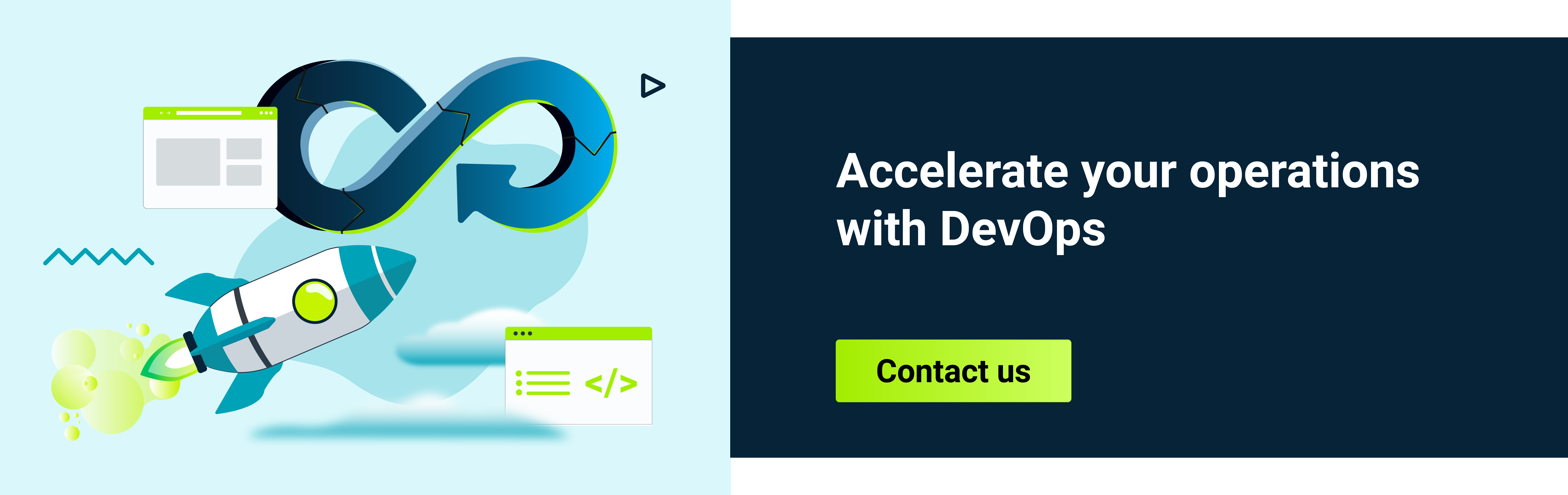Automation is now a must in software development if a business wants to keep pace with dynamic market trends and customer needs. It helps with process optimization and makes the most of the budget.
DevOps is an approach that allows businesses to achieve these goals as it implements a set of norms and practices. However, to make the final product really stand out, it is worth supporting the process with tools that facilitate DevOps engineers' work.
What is CI/CD?
CI/CD, or Continuous Integration (CI) and Continuous Delivery or Continuous Deployment (CD), is one of the core paradigms in software development that benefit both process and business, thanks to its focus on delivery and quality.
Are you looking for more details? Check out this article, where you can find more tips about how to handle the CI/CD process.
What does CI stand for?
Continuous integration (CI) focuses on the effective usage of automation tools that help development teams to build and test the code for seamless merging. Changes are merged with the main code as often as possible to identify the possible bugs at the early stages of the process.
What does CD mean?
Continuous Delivery is a stage linking continuous integration with continuous deployment. When CI is successfully completed, the CD stage begins. Here, the software is released in short cycles, with an emphasis on frequency. The fact that code is released in smaller batches makes it easier to manage by the team.
Continuous Deployment consists of the automated production deployment of every code change. Ultimately, Continuous Deployment should be performed without any human intervention.
Interested in more details about CI/CD? Check out the previous article, and learn all you need to know about CI/CD.
Business benefits of CI/CD
There are so many business benefits of CI/CD that it is impossible to put them all in a short paragraph. Please remember that the below list is only a sneak peek at how CI/CD can positively impact your business.
Higher code quality and shorter time-to-market – it is easier to target bugs when code is released in smaller batches, plus code quality is further ensured by frequent, automated tests. Minor changes implemented into the code also positively impact the software release time – the software becomes more flexible, and it is easier for developers to add new features or carry out necessary changes.
Cost reduction – automation saves money and automated tasks are easier to manage for DevOps teams, not to mention reducing the likelihood of human error.
Customer satisfaction – more frequent upgrades and improvements that respond to user expectations ensure the product is user-oriented, meaning less users look for a substitute or replacement product.
How are CI/CD and DevOps connected? Keep reading to reveal the secret.
DevOps model explained
DevOps combines the tools and methods of software development (DeV) with IT operations (Ops). This development approach is, as a rule, based on agile or lean practices. The core goals of DevOps are:
- providing an automated approach to both software and application development,
- ensuring frequent releases,
- enabling continuous delivery.
DevOps allows for better planning of the work to shorten the software product development lifecycle and time-to-market of the new product. It also improves the responsiveness to current market needs and facilitates the implementation of identified improvements. The fusion of traditionally separate development and operations teams allows for better code stability, increased automation of the development process, and faster cycles.
DevOps is often compared to SRE (site reliability engineering) – in a previous article, you can find a comprehensive comparison DevOps vs. SRE. Read to check which approach better meets your needs.
Benefits of DevOps
Knowing the benefits of DevOps is nothing new. According to the 2020 DevOps Trends Survey , 90% of respondents claim that DevOps had a direct effect on business metrics, and 99% say DevOps positively impacts their organization.
The DevOps approach eliminates problems of miscommunication, or the lack of it, between teams. The process and goals are clearly set up, so all priorities are easier to follow for the people engaged in the project, meaning the overall work environment is more stable.
DevOps provides more frequent deployments of new updates for the product which is not only beneficial for users, but also makes the product more competitive and responsive to current market needs.
Implementing DevOps allows the team to work faster and more efficiently without compromising product quality. The introduction of more automation into the development process and the limitation of manual tasks saves time, allowing the specialists involved to turn their attention to more demanding challenges.
CI/CD tools for DevOps
The market is bursting at the seams, full of tools dedicated to DevOps. The wide range of possible choices can be a bit overwhelming. To choose some of the most useful, the short list below offers CI/CD tools that will definitely boost a DevOps engineer’s toolkit.
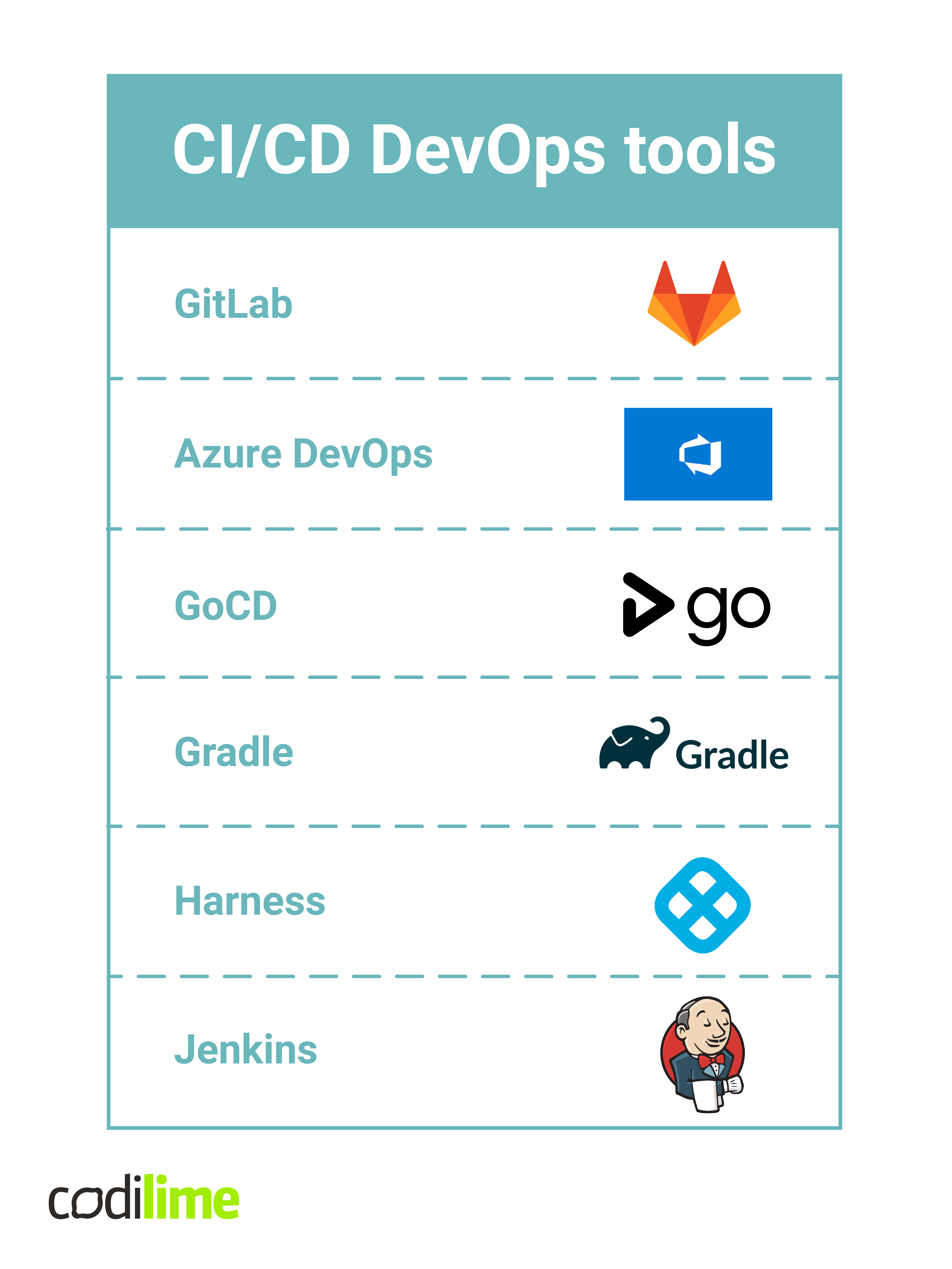
GitLab
GitLab is a platform providing support for the whole process, from planning to production. GitLab offers planning tools to better organize the process, enabling the writing and management of the code, which is then automatically verified. The platform also allows for packaging the application, dependencies, and managing containers, making the team’s work more seamless.
If you are using GitLab, some useful Git commands to know include "git clone" for copying a repository to your local machine, "git add" for staging changes, "git commit" for saving changes to the repository, and "git push" for uploading changes to the remote repository.
Moreover, GitLab provides static application security testing (SAST), dynamic application security testing (DAST), and automated deployments to various environments. GitLab’s popularity is also thanks to its user-friendly interface and APIs.
Azure DevOps
Azure DevOps is a set of dev services, including boards to plan the work, private Git repos, and testing tools. It enables building, testing, and deploying a CI/CD pipeline and creating and sharing packages among the team.
Azure DevOps, despite its name, is not limited to the Azure environment and can be used widely across the application stack.
In a dynamic environment such as a startup, implementing a CI/CD pipeline allows for delivering code more frequently. Read the previous article to learn more about why else implementing the CI/CD pipeline makes sense for your startup.
GoCD
An open-source and free CI/CD server that facilitates modeling and visualizing workflows? That is GoCD in a single sentence. This solution provides end-to-end visualization and helps with troubleshooting and modeling even more complex workflows.
GoCD offers the possibility of creating real-time visualizations to show where on the pipeline the project is. What’s more, GoCD enables diff comparisons and tracking of the debugging process.
Gradle
This build automation tool supports various programming languages and allows for deployment on any platform. Gradle ’s flexibility is used to automate the building of applications. This solution helps with compiling, linking, and packaging the code.
Harness
Harness is a platform that uses different types of artificial intelligence (AI) and machine learning (ML) to facilitate and simplify the DevOps process. This solution provides AI/ML-driven workflows, helping with test prioritization and a developer-first experience to accelerate productivity.
The feature that makes Harness stand out is its modularity. The team is able to choose only those modules that are useful to them without the necessity of buying the whole platform package.
However, continuous monitoring and observation of the CI/CD pipeline cannot be skipped, even after selecting the right tools.
DevOps tools focused on CI
CI tools help mainly with the automation of merging, building, and testing stages of the development process. Continuous integration tools allow for earlier identification of bugs and automation of repetitive, manual tasks to speed up the process. Below are a few examples of CI tools supporting DevOps tasks.
- Jenkins – an open-source CI server facilitating the automation of the building and testing process.
- Buildbot – another free and open-source tool for automating CI workflows.
- Buddy – an automation platform for DevOps workflows. It is mainly free to use but also offers paid plans.
- Travis CI – a platform used as a serverless cloud service for on-demand scaling that facilitates pull request-based workflows.
- TeamCity – a platform enabling the building and testing of code before commitment.
- CircleCI – a tool with a user-friendly interface, parallel task execution, and the ability to create custom features adjusted to project needs.
Are you looking for tools to help with building an effective CI/CD pipeline? Check out what CI/CD pipeline tools you should know.
Conclusion
DevOps improves communication and collaboration between IT infrastructure and operations teams to increase product quality and facilitate seamless working.
To fully benefit from DevOps and achieve market success, this approach requires the right tools. Choosing the right tools for your project will get the most out of the DevOps approach.
Hopefully, the above lists will assist in the process, enabling you to put together the right DevOps toolkit that meets your needs and takes your product to the next level.